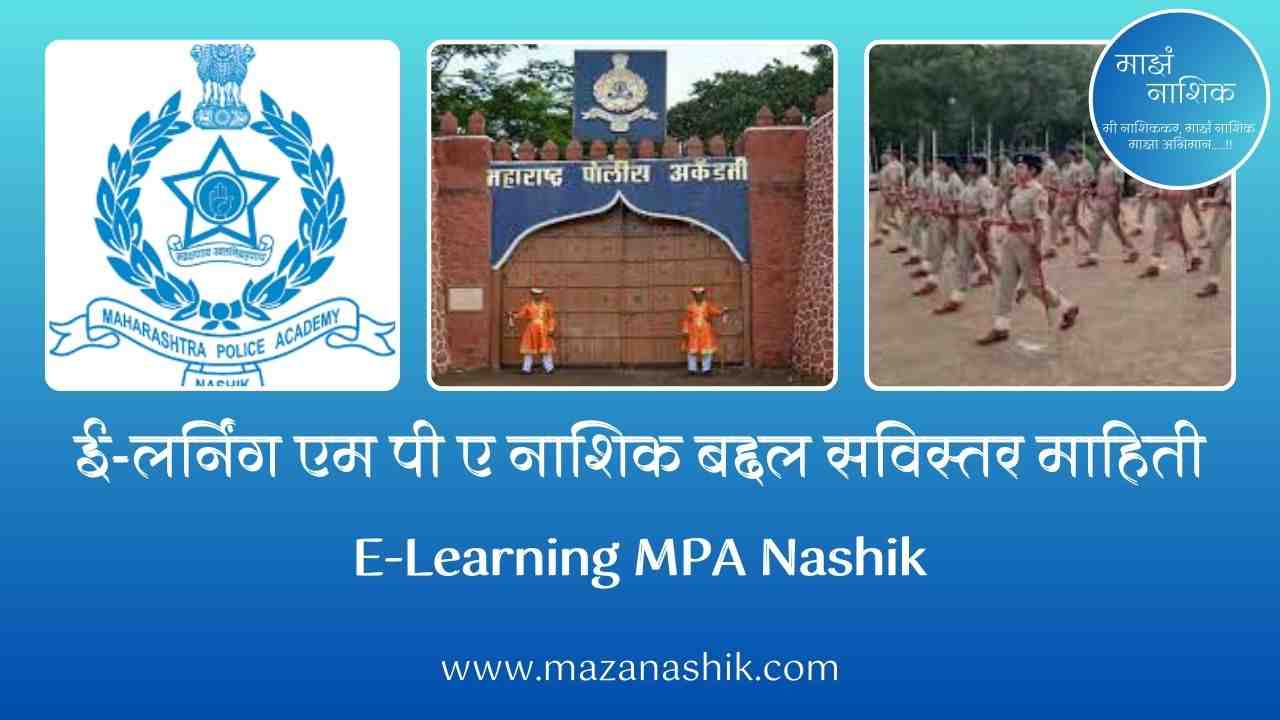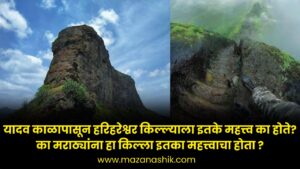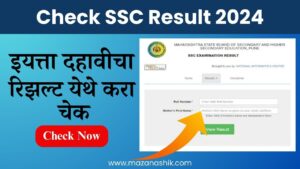ई लर्निंग एम पी ए नाशिक (e-Learning MPA Nashik) हे सायबर क्राइम, दहशतवादविरोधी आणि पोलिस यांचा समावेश असलेल्या विशेष ऑनलाइन अभ्यासक्रम असलेल पोर्टल आहे. हे ई लर्निंग पोर्टल महाराष्ट्र सरकारने पोलीस कर्मचाऱ्यांना ऑनलाइन प्रशिक्षण अभ्यासक्रम देण्यासाठी लॉन्च केले आहे.
What is MPA? ( Maharashtra Police Academy )
एम पी ए काय आहे?
एम पी ए (MPA) ही देशातील एक प्रशिक्षण संस्था आहे. या प्रशिक्षण संस्थेत विविध श्रेणीतील पोलीस अधिकाऱ्यांना योग्य प्रशिक्षण देण्यासाठी सर्व सुविधा उपलब्ध आहेत. एम पी ए ही अकादमी पोलीस अधिकाऱ्यांनाच नव्हे तर राज्य वन उत्पादन शुल्क आणि वाहतूक विभागांच्या अधिकाऱ्यांना ही प्रशिक्षण देते.
What is E-Learning MPA Nashik?
ई लर्निंग एम पी ए नाशिक काय आहे?
ई लर्निंग एम पी ए नाशिक (E-Learning MPA Nashik) हे ई लर्निंग पोर्टल महाराष्ट्र सरकारने पोलीस कर्मचाऱ्यांना ऑनलाइन प्रशिक्षण अभ्यासक्रम देण्यासाठी लॉन्च केले आहे या पोर्टलवर सायबरगुन्हा दहाशतवाद विरोध, वाहतूक नियंत्रण आणि पोलीस नित्तीमत्ता यासारख्या विषयांवर अभ्यासक्रम दिला आहे. पोलीस अधिकाऱ्यांचे ज्ञान व कौशल्य वाढवणे हा या पोर्टलचा मुख्य उद्देश आहे. पोलीस कर्मचारी या https://eacademy.mpanashik.gov.in/MPAmeghsikshak/ अधिकृत संकेतस्थळावरून यात प्रवेश घेऊ शकता.
How is life in Nashik, Maharashtra?
How to do E-Learning MPA Nashik Registration?
ई लर्निंग एम पी ए नाशिक रजिस्ट्रेशन वर कसे करायचे?
ई लर्निंग एम पी ए नाशिक रजिस्ट्रेशन करण्यासाठी खाली खाली दिलेल्या स्टेप्स वापरा.
- एम पी ए ई लर्निंग रजिस्ट्रेशन करण्यासाठी ह्या एम पी ए नाशिक (MPA Nashik) https://eacademy.mpanashik.gov.in/MPAmeghsikshak/ अधिकृत संकेतस्थळावर क्लिक करा.
- Home page वरच्या उजवी बाजू कडील रजिस्टर बटणावर क्लिक करा.

3. मेंबर रजिस्ट्रेशन फॉर्म ( Member Registration Form )च्या सर्व बाबी काळजीपूर्वक भरा.

4. मेंबर रजिस्ट्रेशन फॉर्म ( Member Registration Form) भरून झाल्यावर रजिस्टर बटनावर क्लिक करा.
Read In English eAcademy MPA Nashik Step By Step Guide In Easiest Way!
E-Learning MPA Nashik Login Process
ई लर्निंग एम पी ए नाशिक लॉगिन कसे करायचे?
1.लर्निंग एम पी ए नाशिक या पोर्टलवर लॉगिन करण्यासाठी https://eacademy.mpanashik.gov.in/MPAmeghsikshak/ या अधिकृत संकेतस्थळावर क्लिक करा.

2. लॉगिन पेजवर तुमचा ईमेल आणि पासवर्ड अचूक भरा.

3. ई-मेल आणि पासवर्ड भरून झाल्यानंतर साइन इन बटन वर क्लिक करा.
लॉगिन यशस्वी झाल्यावर तुम्ही तुमच्या डॅशबोर्ड वर तुम्ही तुमचा अभ्यासक्रम पाहू शकता.
Download Mpa Nashik e Learning Course PDF
ई लर्निंग एम पी ए नाशिक कोर्स PDF डाउनलोड करा
E-learning MPA Nashik Certificate Download Proecss
ई लर्निंग एम पी ए नाशिक सर्टिफिकेट डाऊनलोड कसे करायचे?
ई लर्निंग एम पी ए नाशिक कोर्सचे सर्टिफिकेट डाऊनलोड करण्यासाठी खाली दिलेल्या स्टेप्स वापरा.
- ई लर्निंग एम पी ए नाशिकच्या https://eacademy.mpanashik.gov.in/MPAmeghsikshak/ या अधिकृत संकेतस्थळावर क्लिक करा.
- तुमचा ईमेल आयडी आणि पासवर्ड वापरून तुमच्या अकाउंट मध्ये लॉगिन करा.
- तुमच्या डॅशबोर्ड वर प्रमाणपत्र किंवा माझे अभ्यासक्रम हे ऑप्शन शोधा व त्यावर क्लिक करा.
- तुम्हाला ज्या विशिष्ट अभ्यासक्रमासाठी प्रमाणपत्र आवश्यक आहे ते शोधा.
- तुमच्या अभ्यासक्रमाचे डिटेल्स पाहण्यासाठी अभ्यासक्रमाच्या शीर्षकावर क्लिक करा.
- प्रमाणपत्र डाऊनलोड या पर्यायावर क्लिक करा.
अशाच नाशिक जिल्ह्यातील महत्वाच्या गोष्टी, पर्यटने आणि ताज्या घडामोडी मिळविण्यासाठी माझं नाशिक या वेब पेज ला फॉलो करा किंवा व्हाट्सऍप ग्रुप ला जॉईन व्हा!
Did You Know the History of Restaurant Bhagat Tarachand, Nashik?
FAQ: E-Learning MPA Nashik
What is E-Learning MPA Nashik?
E-Learning MPA Nashik, launched by the Maharashtra government in 2020, is an online platform dedicated to providing specialized courses for police professionals. Its offerings cover a range of important topics, including cybercrime, counter-terrorism, and police ethics.
Who can enroll in the E-Learning MPA Nashik courses?
The E-Learning MPA Nashik program caters to both police professionals and officers from different departments, providing them with specialized training to improve their expertise and understanding across a range of law enforcement topics.
What subjects are covered in the online courses?
The courses offer a diverse array of topics, spanning cybercrime, counter-terrorism, ethical policing, and beyond. They’re crafted to tackle the shifting landscape of law enforcement challenges, ensuring officers are equipped with the latest knowledge and skills.
How can I register for E-Learning MPA Nashik courses?
To register, visit the official website at https://eacademy.mpanashik.gov.in/MPAmeghsikshak/. Click on the ‘Register’ button, fill in the required information in the Member Registration Form, and click ‘Register.’
Is there a fee for the online courses?
The availability of free or paid courses may vary. Check the course details on the official website or contact the Maharashtra Police Academy for specific information on fees.
Can I access the courses on any device?
E-Learning MPA Nashik is crafted to be easily accessible across a range of devices including computers, laptops, tablets, and smartphones. It’s important to maintain a stable internet connection to make the most of your learning experience.
Are the courses self-paced?
Absolutely! The courses are designed to be flexible so that police professionals can manage their workload while advancing their education. This flexibility ensures that learners can move forward at their own speed, fitting their studies around their busy schedules. It’s a great way to balance work commitments with personal and professional development.
How do I log in to my E-Learning MPA Nashik account?
Visit the official website at https://eacademy.mpanashik.gov.in/MPAmeghsikshak/. Click on ‘Login,’ enter your email and password, and click ‘Sign In.’
Is there a support system for technical issues or inquiries?
Yes, for technical support or inquiries, you can contact the E-Learning MPA Nashik support team through the contact details provided on the official website.
How can I track my progress in the courses?
Upon successful login, learners can access their personalized dashboard, where they can track their course progress, view completed modules, and access additional learning resources.
How can I download my certificate for the E-Learning MPA Nashik course?
To access your certificate for the E-Learning MPA Nashik course, please follow these steps:
1) Go to the official website of the E-Learning MPA Nashik platform.
2) By using your username and password Sign in to your account
3) Navigate to the “Certificates” or “My Courses” section in your account dashboard.
4) Search out the specific course which you need the certificate.
5) Click on the course title to see more details.
6) Look for the option to download or generate your certificate.
7) Follow the on-screen instructions to save the certificate to your device.
Make sure you have any required software (like Adobe Acrobat Reader) installed to view and print the certificate, if necessary.
What is E Academy MPA Nashik?
E Academy MPA Nashik appears to be an educational institution located in Nashik, possibly offering courses or programs related to management or public administration.
How to get Mpa Nashik e Learning Course?
You can access the MPA Nashik e-learning course by visiting their official website and registering for the course online.
What Is MPA Academy?
MPA Academy could refer to the Maharashtra Police Academy (MPA), located in Nashik, India. It is a training institution for police officers in Maharashtra, providing various courses and programs to enhance their skills and knowledge in law enforcement.
How to get e academy online classes mpanashik?
To access e-academy online classes offered by MPA Nashik, visit their official website and follow the instructions for online registration and enrollment in the desired courses.